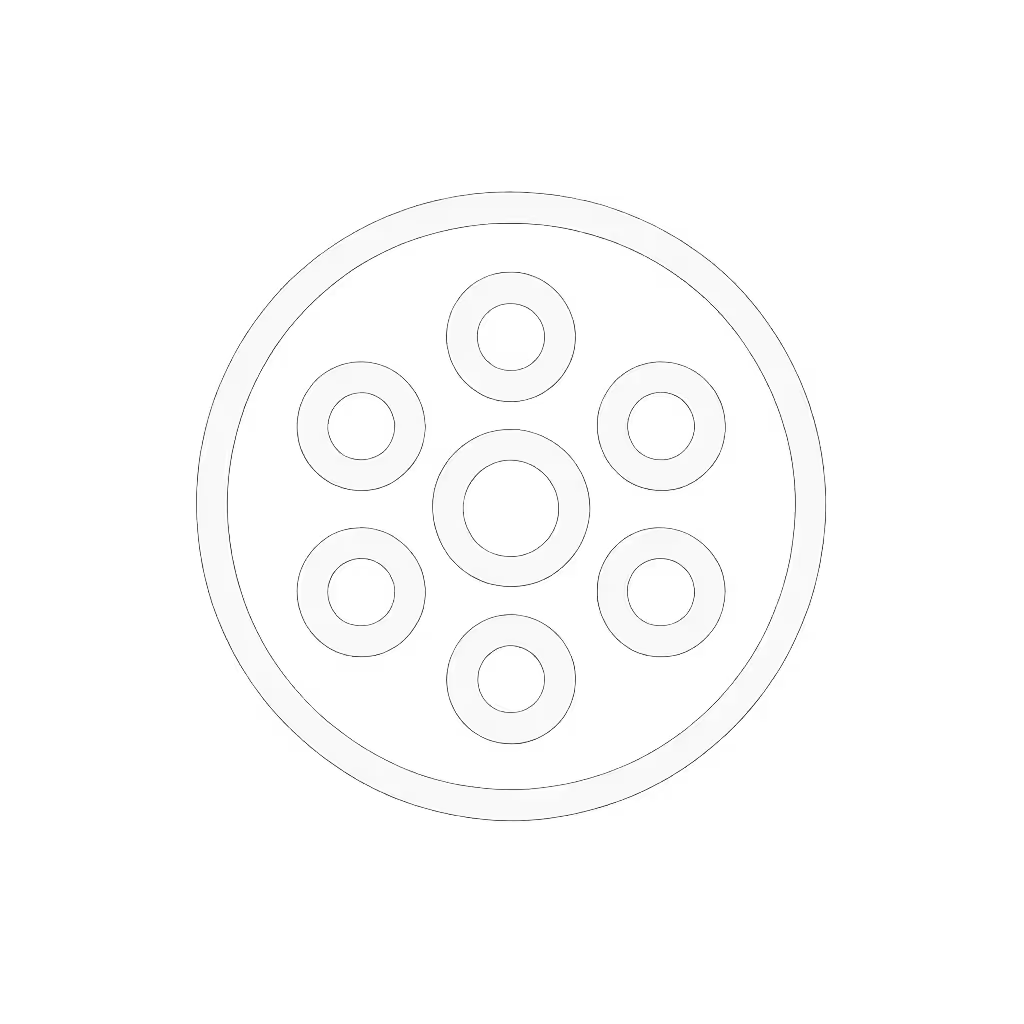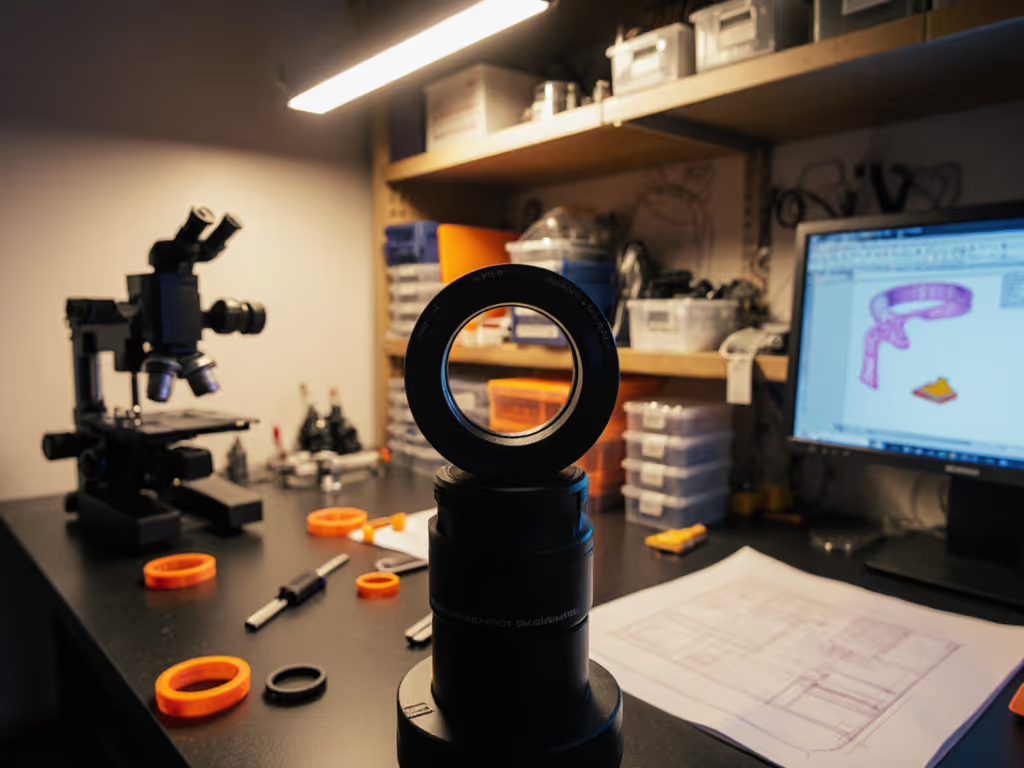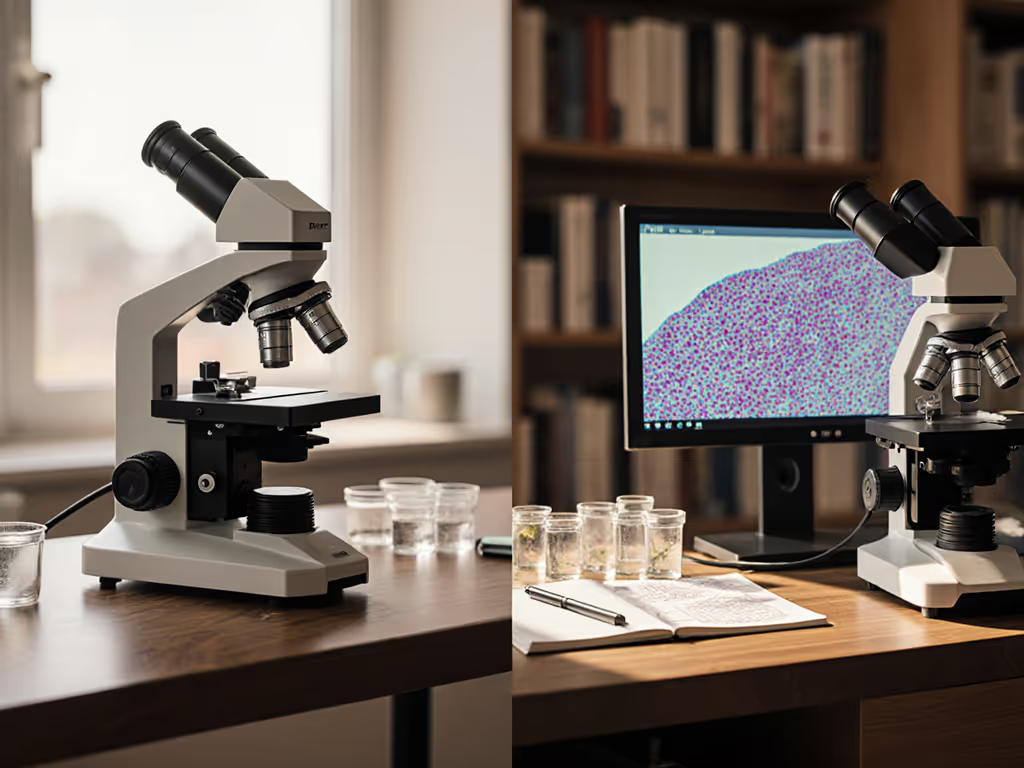Best Phone Microscope Adapters: Right Fit, Clear Images

Finding the right microscope camera adapter can transform your hobby from frustrating to fascinating. After years of helping fellow enthusiasts capture microscopic wonders, I've discovered that the best phone microscope adapters aren't just about technical specs (they're about creating a seamless experience where comfort and clarity work together). When your setup supports your body and your vision, you stop fighting your equipment and start discovering the hidden world before you.
Why Phone Adapters Matter More Than You Think
Many hobbyists I've talked to simply hold their phones up to the eyepiece, hoping for a lucky shot. But without proper alignment, even the most detailed specimen becomes a blurry disappointment. I've seen countless enthusiasts abandon promising observations because their arms grew tired or their images kept slipping out of focus.
The Comfort Connection
Remember that afternoon I spent photographing pond algae? The one where two hours felt like twenty minutes? That wasn't magic (it was proper ergonomics). By raising the scope to eye level, softening the glare, and adding a wrist rest, I wasn't just more comfortable (I captured clearer images because I could maintain steady focus). Your comfort is a performance spec. When you're not fighting discomfort, your attention stays where it belongs: on the microscopic world unfolding before you.
What to Look for in a Microscope Camera Adapter
Before diving into specific products, let's establish what actually matters for your long-term enjoyment. I've developed this checklist through countless hours at the bench and conversations with fellow hobbyists who've tried (and abandoned) poorly designed adapters.
Compatibility Checklist
- Eyepiece diameter: Measure your microscope eyepiece (typically 23-30mm)
- Phone width: Check your device specs (most adapters accommodate 54-90mm)
- Camera position: Note where your main camera sits on the phone
- Phone case: Consider whether you'll use it with or without your case
Stability Assessment
A good adapter should:
- Hold position without drifting
- Minimize vibration from touching the microscope
- Allow gentle adjustments without losing alignment
- Withstand accidental bumps during long sessions
Ergonomic Considerations
Your comfort is a performance spec when the session runs long. This isn't just about taking one photo (it's about sustaining curiosity through multiple observations).
Great adapters support your natural posture rather than forcing awkward angles. Ask yourself: Will I need to crane my neck? Can I maintain this position for 20 minutes? Does it allow gentle pacing as I move between observation and documentation?
Top Phone Microscope Adapters Compared
Gosky Smartphone Adapter Mount
The Gosky adapter has earned its reputation as a reliable workhorse for microscope enthusiasts. What makes it stand out is its zinc alloy construction (more durable than aluminum alternatives) and straightforward three-step setup process that even beginners can master. The 360° adjustment system lets you fine-tune alignment without compromising stability, a crucial feature for those tweaking focus at higher magnifications.
Pros:
- Fits most smartphones (54-90mm width range)
- Compatible with standard microscope eyepieces (28-47mm)
- Sunshade reduces glare for better image quality
- Tripod mount option extends versatility
Cons:
- The clamp mechanism requires precise pressure (too loose and it slips, too tight and it's difficult to adjust)
- Some users with larger phones report needing to remove cases for optimal fit

GOSKY Smartphone Adapter Mount
Novagrade Phone Adapter: Microscope Edition
For those seeking premium build quality, Novagrade's adapter delivers with its lifetime anodized aluminum construction. The soft-touch grippers provide secure hold without damaging your phone, while the 4-3/8" width capacity accommodates even larger smartphones and mini-tablets. What I appreciate most is how it maintains perfect coaxial alignment, critical for capturing circular microscope fields without cropping.
Pros:
- Exceptional durability for long-term use
- Precise alignment mechanism minimizes image distortion
- Wide compatibility range accommodates most devices
- Adjustable grippers work with or without phone cases
Cons:
- Higher price point than entry-level options
- Less readily available than mainstream brands
iLabCam Ultra
If you primarily use iPhone models, the iLabCam Ultra offers specialized optimization that's hard to beat. The model-specific design means no screws, springs, or fasteners (just place your phone and it's ready). The optical quality meets research-grade standards, which translates to noticeably sharper images at higher magnifications.
Pros:
- Plug-and-play simplicity with zero adjustments needed
- Superior optics maintain image quality across magnification ranges
- Designed specifically for comfortable viewing angles
- No alignment issues (a common frustration with universal adapters)
Cons:
- Limited to specific iPhone models
- Higher cost reflects the specialized design
- No Android compatibility
Setting Up Your Adapter for Comfort and Clarity
Once you've selected your adapter, proper setup makes all the difference. Here's my gentle pacing approach that transforms sessions from tedious to transcendent:
Optimal Workspace Configuration
- Position your microscope at eye level (no craning or stooping)
- Adjust chair height so your elbows rest comfortably at 90 degrees
- Use a secondary light source positioned to reduce glare on both eyepiece and phone screen
- Place a padded wrist rest between you and the microscope stage
I've found that adding a simple rubber foot under one microscope leg creates a slight tilt that brings the eyepiece to a more natural viewing angle for seated work. This small adjustment reduces neck strain dramatically during extended sessions.
Lighting Considerations
Harsh overhead lighting creates glare that forces you to contort your position. Instead, use a flexible LED task light positioned to illuminate your specimen without reflecting into the eyepiece. A simple frosted diffuser (even parchment paper works) softens the light for more comfortable viewing. Remember that proper lighting isn't just about seeing better (it's about seeing longer).
Troubleshooting Common Adapter Issues
Even with the best equipment, challenges arise. Here's my checklist for solving the most frequent problems:
Blurry Images
- ✅ Check alignment: Camera lens must be perfectly centered over eyepiece
- ✅ Reduce vibration: Rest your hand on a stable surface while capturing
- ✅ Disable digital zoom: Use optical zoom only for maximum clarity
- ✅ Clean lenses: Both microscope eyepiece and phone camera
Compatibility Challenges
- ✅ Measure your eyepiece diameter precisely
- ✅ Try without your phone case if alignment proves difficult
- ✅ Consider an adapter ring if your eyepiece falls outside standard ranges
- ✅ Test with your largest smartphone before purchasing
Making Your Choice
Selecting the best phone microscope adapter isn't about finding the most expensive option, it's about finding what works with your microscope, your phone, and your body. If you're on a budget but want versatility, the Gosky adapter delivers impressive value. For iPhone users prioritizing image quality, the iLabCam Ultra saves hours of frustration. Serious hobbyists who plan to document extensively might benefit from the Novagrade's premium construction. For specific model picks and testing notes, see our top 5 phone microscope adapters review.
I've watched countless enthusiasts transform their hobby simply by addressing compatibility first and ergonomics second. When the adapter fits your equipment and supports your natural posture, you stop fighting your gear and start truly seeing.

Your Next Step
Today, measure your microscope eyepiece and note your phone's dimensions. These two numbers will immediately eliminate incompatible options from your search. Then, consider your typical session length (will you benefit more from lightning-fast setup (iLabCam) or versatile compatibility (Gosky)?).
Remember that your comfort isn't a luxury, it's what enables those magical moments when hours feel like minutes and pond algae reveals its hidden beauty. Your microscope deserves an adapter that lets you focus on discovery, not frustration.
Grab your calipers and your phone, and take that first practical step toward clearer images and more comfortable exploration. The microscopic world is waiting, and now you have the tools to capture it properly.